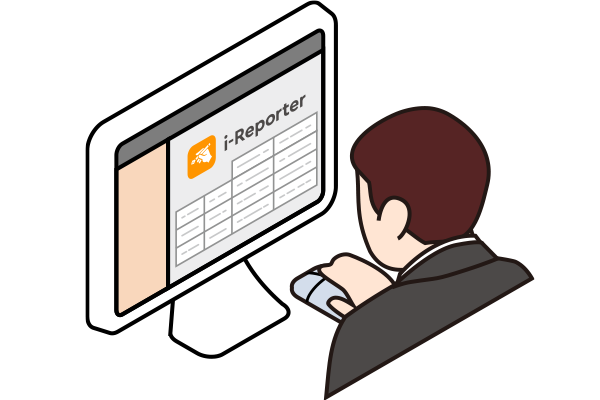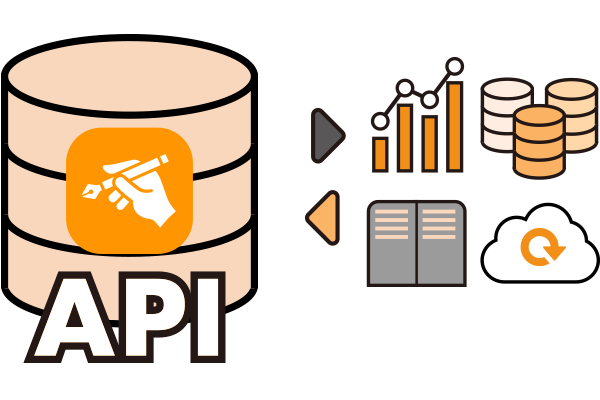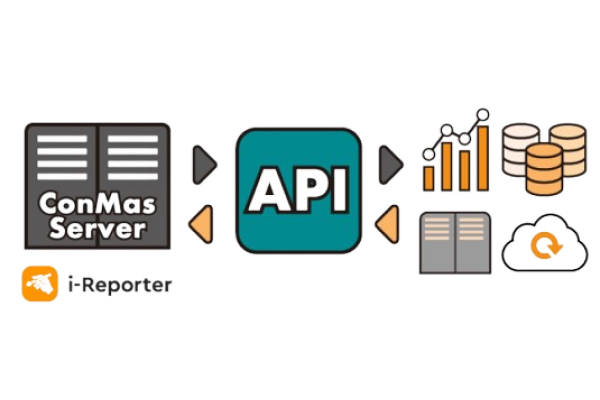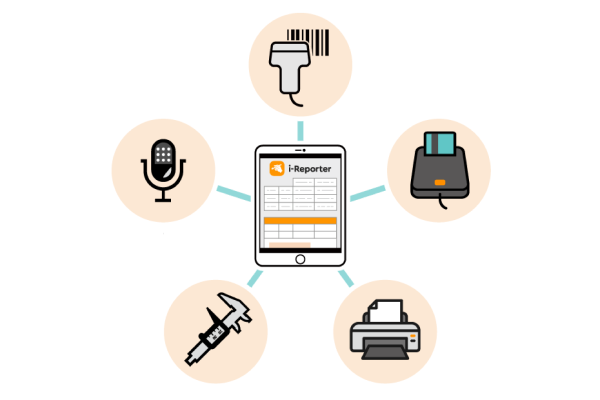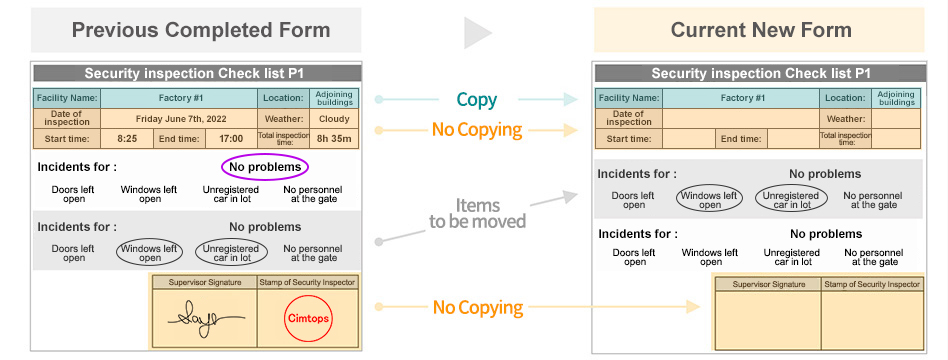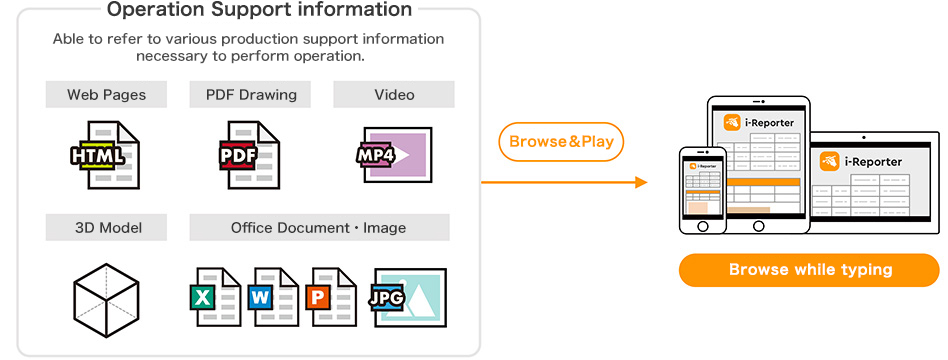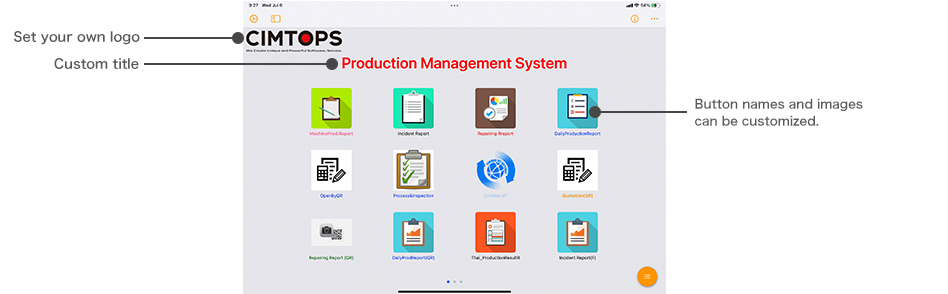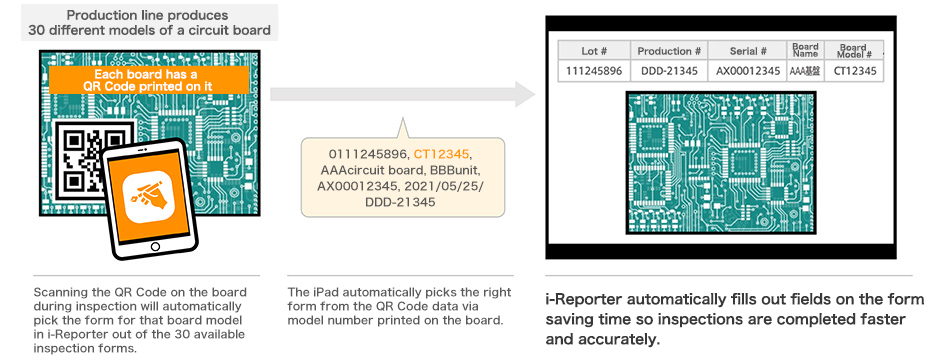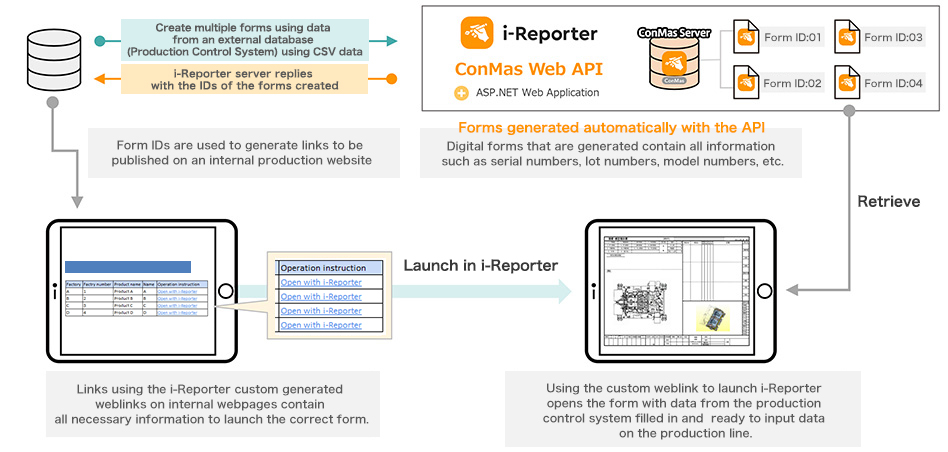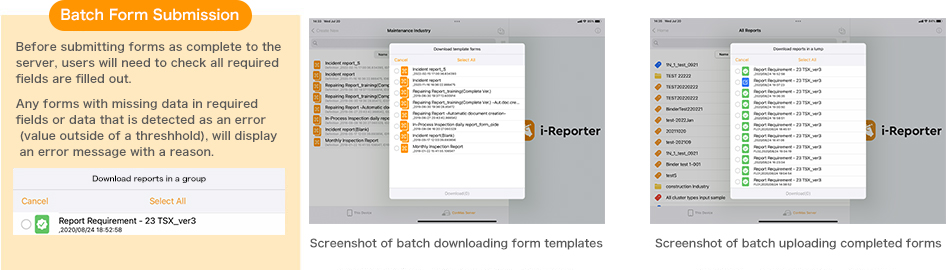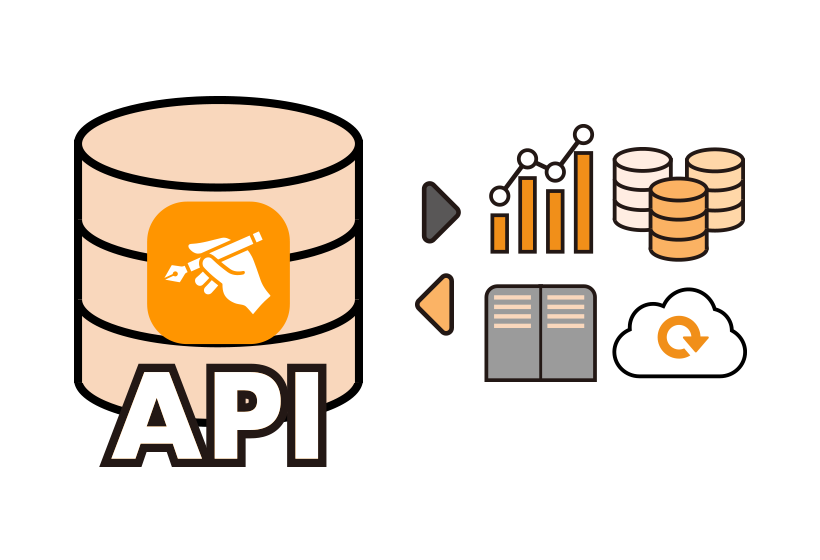Data Input with Easily Accessible eForms
Data Input with Easily Accessible eForms

Users on-site, in the field, or production floor can easily input data into digital forms while reducing errors.
The i-Reporter App on iPad, iPhone, and Windows PC is designed to be easy to use and usable in any industry.
 Turn an iPad, iPhone or Windows PC into a powerful digital form.
Turn an iPad, iPhone or Windows PC into a powerful digital form.

This is a tool which can directly input the form instead of filling out by hand writing.
Native applications are blazing fast and can work without Wi-Fi, cellular, or hardwired network connections.
 The familiar excel formats can be transferred directly into digital forms
The familiar excel formats can be transferred directly into digital forms
Anyone can input intuitively without operating instructions!
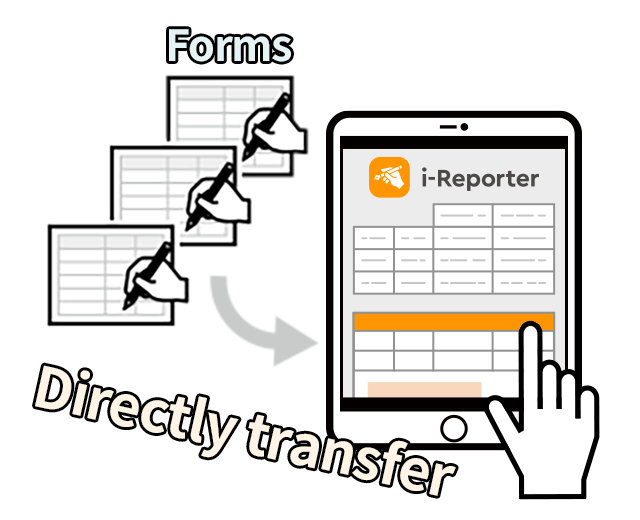
Can be transferred the forms you have used up to now without any modification, so user won't be confused what to input next.
Greatly reduced the time for education and training to field workers "How to operate i-Reporter"
 Quickly have your technicians, inspectors, service personnel, or plant managers input data into forms quickly and accurately using a variety of data types.
Quickly have your technicians, inspectors, service personnel, or plant managers input data into forms quickly and accurately using a variety of data types.

Limit data fields to only accepting text, numbers, timestamps, data from a bar/QR code, and more!
This not only reduces errors when collecting data but also speeds up the process improving efficency.
Digital Input Options
-
 Keyboard
KeyboardSupport for data entry via virtual or physical keyboards.
-
 Number Pad
Number PadOn screen number pad makes capturing numbers quick and accurate.
Thresh holds, limits, and ranges can be configured along with error messages if values outside of the defined is entered. -
 Multiple choice
Multiple choiceInput information via preset choices to match equipment readings or other consistant outputs.
-
 Check-marks
Check-marksVarious check-mark and button options.
-
 Date
DateCapture dates via multiple methods and formats, automatic date stamps based on system time is also supported.
-
 Time
TimeInsert timestamps in various formats and on screen prompts, time stamps can be automaticlly entered based on the system time.
-
 Audio recordings
Audio recordingsAttach audio files to forms.
-
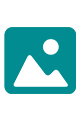 Images & Pictures
Images & PicturesInsert photos (via built in camera) or image files right into the form.
-
 FreeDraw mode
FreeDraw modeAdd shapes, text or hand drawn images, in designated fields.
Also add hand written notes or highlight parts of a photo to capture important information. -
 Signature (Change icon)
Signature (Change icon)Use a stylus or finger to have users sign forms to authorize data or customers sign off work orders.
-
 Calculations
CalculationsAdd basic arithmitic operations to ensure calculations are correct or embed formulas using a number of Excel Functions.
-
 User information
User informationCapture data about the logged in user onto the form.
-
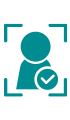 Biometric Authentication Support
Biometric Authentication SupportRestrict access to forms, login permissions, inputting data into fields.
* This feature is only available for iOS
-
 Customizable Buttons
Customizable ButtonsCreate buttons for a number of tasks such as continuing to the next page, generate a URL, and more.
-
 Verify Required Fields
Verify Required FieldsForms can automatically alert users if any required fields are empty when uploading completed forms or do a check at any time as they fill the form out.
-
 Auto Incrementing
Auto IncrementingForms can be automatically numbered as they are uploaded into the server on the form.
-
 Input Order
Input OrderFields can be locked so they can only be filled out once a previous field is filled out.
-
 Page Addition
Page AdditionIf there are times multiple of the same page needs to be filled out, create a duplicate of that page to input additional information.
-
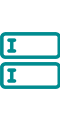 Data Field Cloning
Data Field CloningData entered into a field on a form can be cloned and displayed in other fields.
-
 Automatic Report Generation
Automatic Report GenerationSchedule weekly or monthly reports using filled out forms from the previous days or weeks.
-
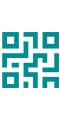 Generating QR Codes
Generating QR CodesMultiple values from a form can be created into a QR Code.
-
 Barcode Reading Support
Barcode Reading SupportEnter data into forms via barcodes or QR Codes.
* Supports Bluetooth connected handheld barcode readers
* Reading barcodes and QR Codes is only support on iOS/iPadOS device cameras -
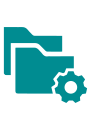 Master List/Reference List/Need another name
Master List/Reference List/Need another nameIf a value is selected or entered in a field, it can be referenced against a premade list to automatically fill in additional fields.
Master List/Reference List/Need another name
Create a list of static data (model numbers, SKUs, plant number, etc) to reference against while inputting data.
When inputting data into a form, values can be cross-checked against the Reference List to fill additional fields.
-
STEP1
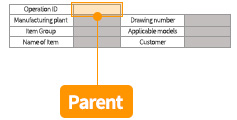
Select the cluster to be the parent
-
STEP2
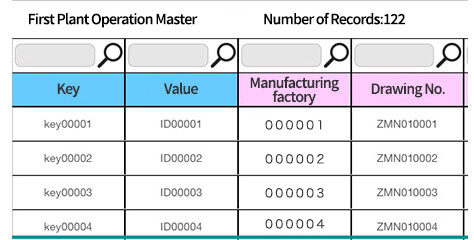
Select data records to be used from a master list
-
STEP3
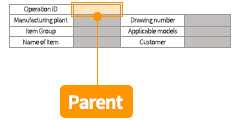
Then select the recorded information to be entered into parent and child clusters
New forms can be populated with information from a previous form
Users creating a new form to fill out can see information from a previous session.
This feature creates a new form with information that is carried over from a previous form in a sequence.
For example, if a daily security inspection takes place, information from the day priors form can be seen for the current day.
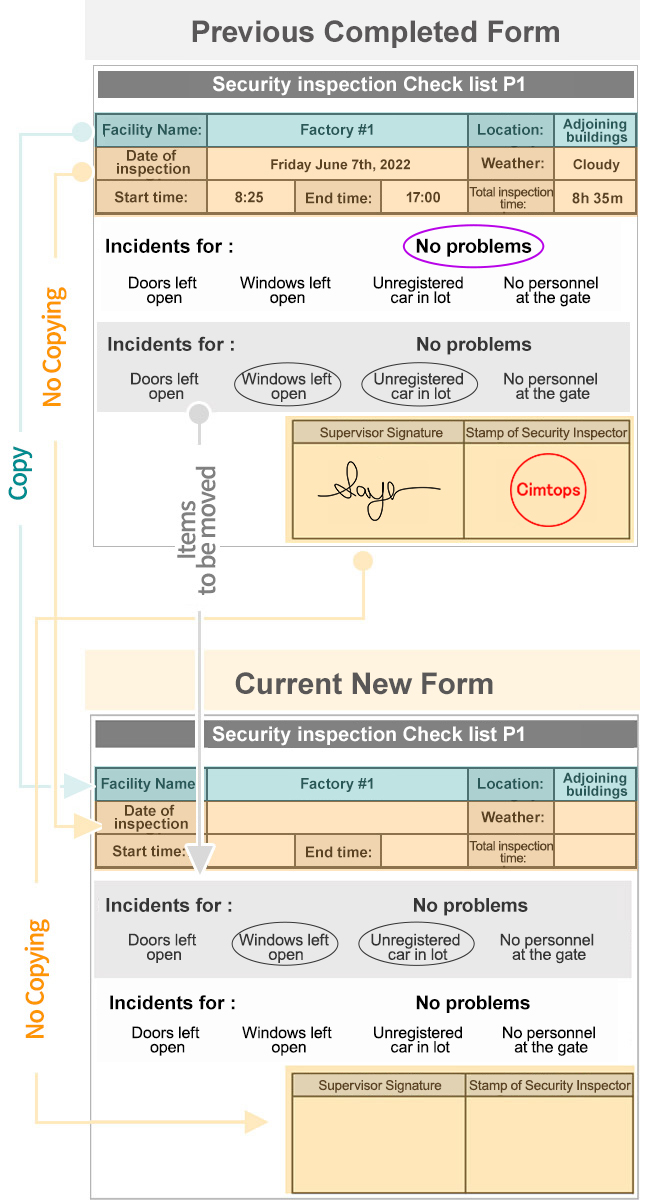
Attach Reference Materials
When working or recording data in the field, having access to documents, diagrams, manuals is important. Documents and other media can be refereneced while inputting data.
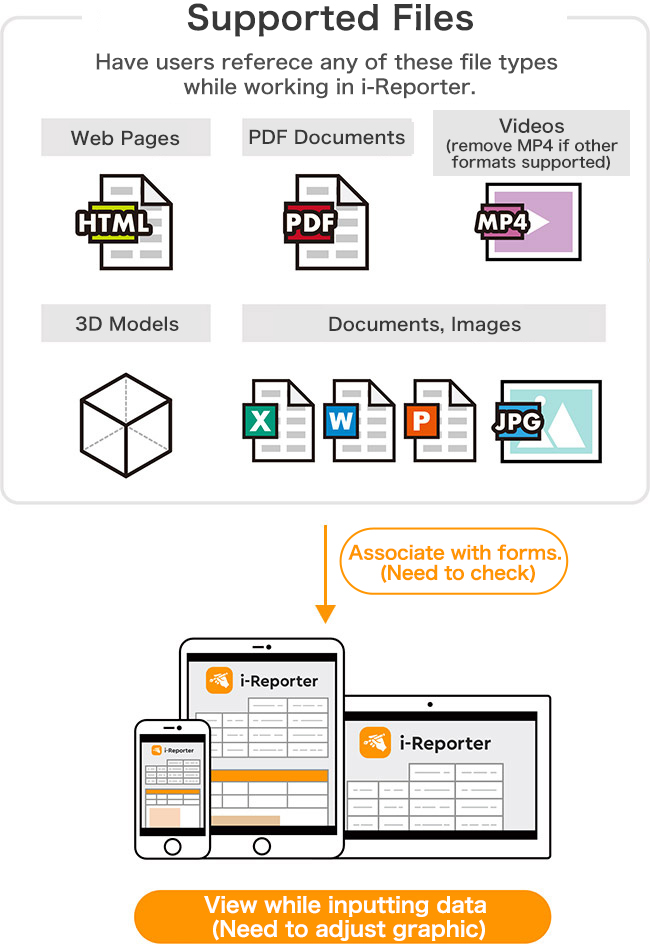
Built-in Support For Creation, Review, and Approval Workflows.
Form creation, review, and approval processes can be fully digitied.
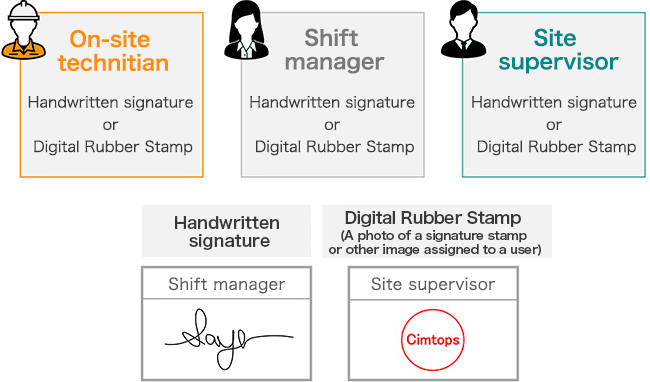
The following information is saved along with the digital stamp or signature
- User ID of the form creator, reviewer, and approver.
- Time and data stamps of the form creator, reviewer, and approver.
- Name of the form creator, reviewer, and approver.
- Any additional comments made by the form creator, reviewer, and approver.
 Easily Access the Right Form
Easily Access the Right Form

Find the form your users need quickly. Multiple ways to access forms ensures users fill out the right form at the right time, location, or conditions.
Streamline the entire process from the moment i-Reporter is launched to fit any business workflow.
Multiple Options to Access Forms to Start Reporting
-
 Form Library
Form LibraryA traditional view of available forms for the user to use.
Forms and form templates can be restricted so the logged in user only sees the forms they need and can save locally to their device. -
 Schedule Based
Schedule BasedLaunch forms via the built-in calendar so users know the correct form to use at a set date and time.
-
 Custom User Interface (UI)
Custom User Interface (UI)Customize your own menu screen for quick access to forms.
Use barcodes and QR codes as triggers to launch forms. -
 Custom Weblink (URL) Support
Custom Weblink (URL) SupportLaunch i-Reporter via web links (URLS) from other applications.
Specify options and other parameters using this method.
Custom UI
Create a custom menu to make i-Reporter easier to use, reduce errors, and capture data quicker.
Multiple settings allow organizations to customize the menu based on company, department, division, or any other way.
Barcodes, QR codes, iBeacons, and NFC tags can be read to trigger creating a form and inputting any data into the form.

Example of Launching a Form Via QR Code
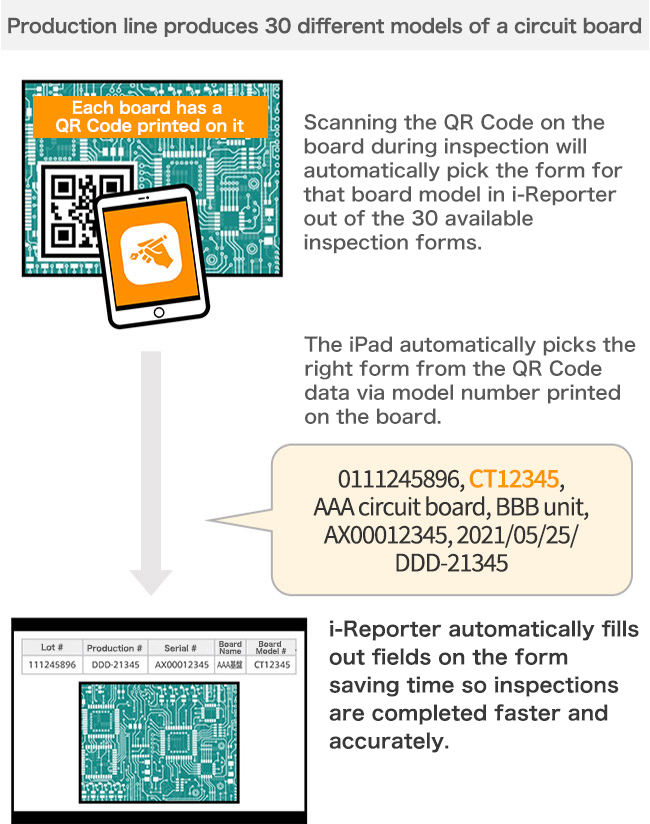
Custom Weblink (URL) Support
Launch i-Reporter forms from a weblink in other applications or anywhere a URL can be embedded.
Formatted weblinks can be used in other web applications, sent via email, SMS, etc.
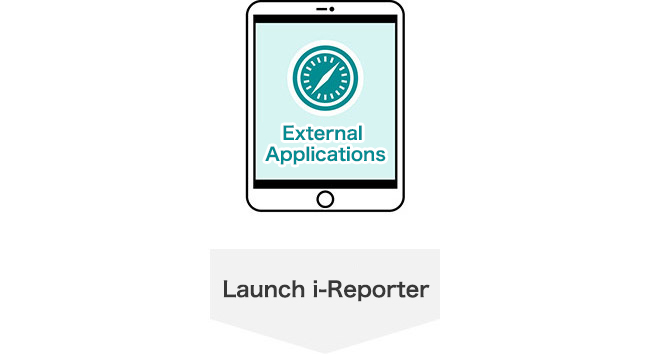
Launch i-Reporter and open specific forms with parameters in the URL
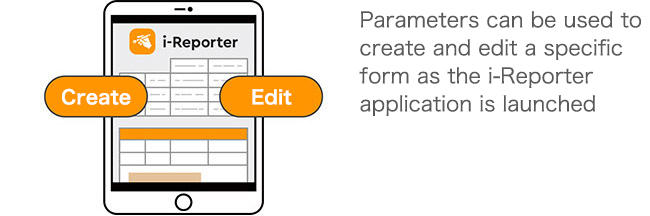
Example of Workflow Using Custom Weblinks
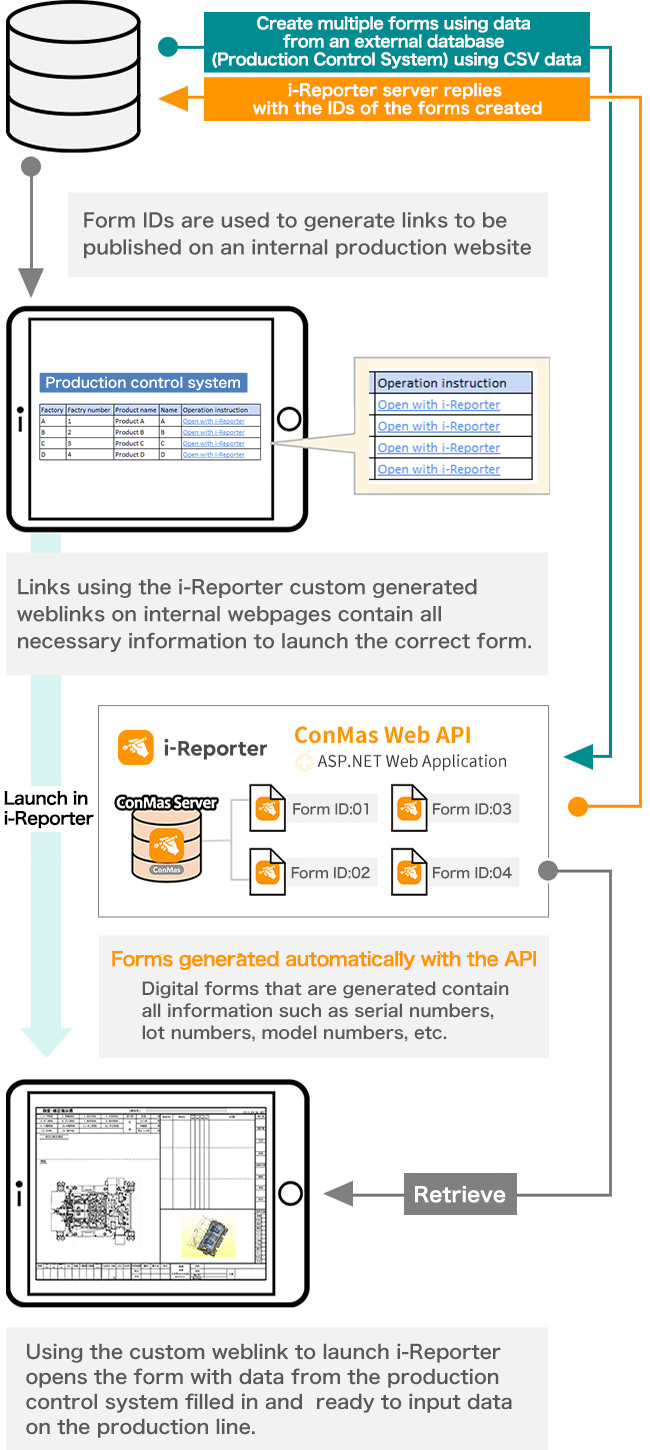
Batch Form Download and Uploading
- Download
- When used in environments with network connections such as an office, form templates and other data can be downloaded to the device in batches.
- Upload
- After filling forms while offline or in places without any network access such as basements or remote locations, all the forms with data inputted into them can be uploaded in batches. Any data stored on the iOS/iPadOS device is deleted after the information is uploaded to the server automatically.
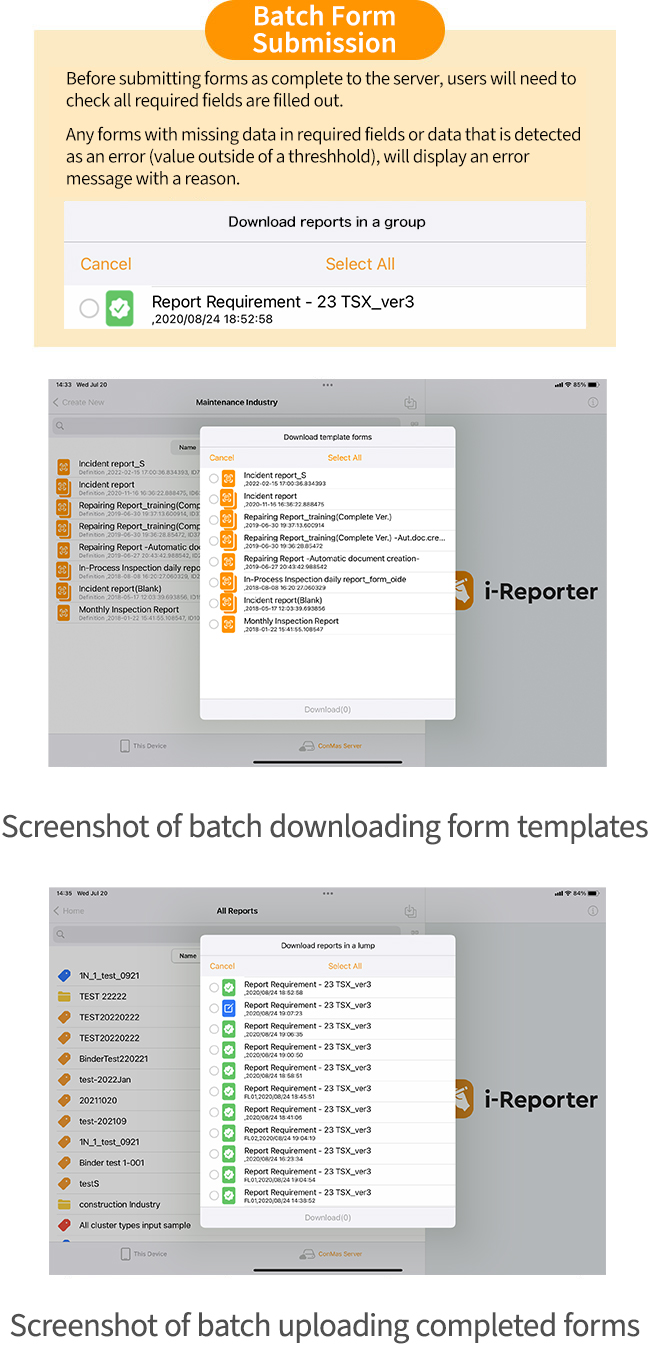
Companies in various industries and sizes have deployed
i-Reporter in their businesses.
Ranked the number 1 paperless form solution in Japan by marketshare!
-
-
Use your existing paper forms or Excel forms as electronic forms on the go.
The best digital form solution for your business.